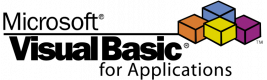Thank you for sending your enquiry! One of our team members will contact you shortly.
Thank you for sending your booking! One of our team members will contact you shortly.
Course Outline
Facilities
- Create your own toolbar and menu
The data types
- Conversion to other types
- The extent and lifetime of variables
- Operators and their priorities
- Options modules
Conditional statements
- Select Case
- If ... Then ... ElseIf ... Else
Loops
- When reversing loops
- For Each loop
- Instructions loop break (exit)
Debugging
- Processing step
- Traps Watches
- Locals Window
- Immediate Window
- Call Stack
Error handling
- Capturing and handling run-time errors
- Structures: On Error Resume Next, On Error GoTo label, On Error GoTo 0
- Data display on the statusbar
Basic optimization
- ScreenUpdating
- Measurement of the duration of the macro by the method Timer
VBA Forms
- Create your own forms
- Calling a form from the code
- Use the forms in the spreadsheet
14 Hours
Testimonials (3)
Showing examples, pictorial way of translating
Aneta - LKQ Polska Sp. z o. o.
Course - Visual Basic for Applications (VBA) in Excel (intermediate level)
Machine Translated
The instructor's interaction with the participants, knowledge, openness to discussion and ideas.
Paweł - LKQ Polska Sp. z o. o.
Course - Visual Basic for Applications (VBA) in Excel (intermediate level)
Machine Translated
There was a good amount of information for the time of training. Also the trainer was very engaged with the group, especially when people were having troubles or asking questions. It was very nice of him to offer help in case of future ideas.